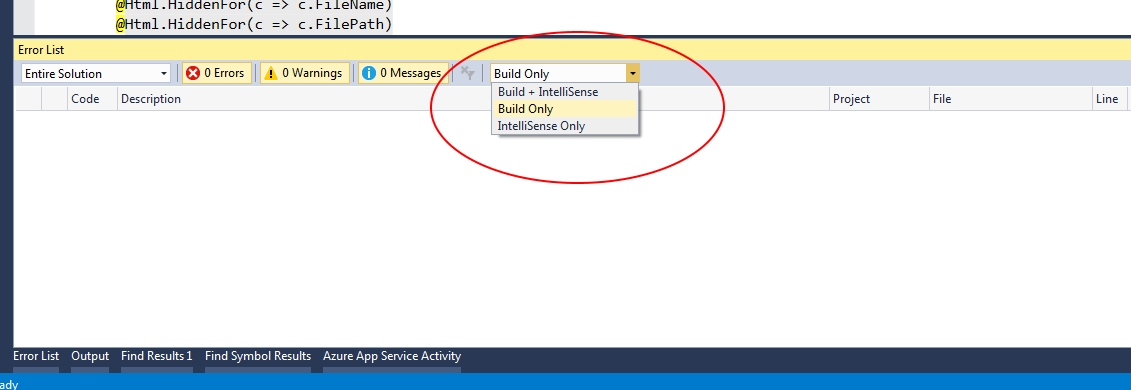How To Stop Annoying Build Errors for SQL Server Database Project in Visual Studio
C# ASP.NET MVC Visual Studio 2015 SQL Server Database Project
I had a SQL Server Database Project in a Visual Studio 2015 solution and sometimes (not always) when I built the solution it would start throwing up masses of build errors. It would reach 200 errors where it would then abort the build altogether.
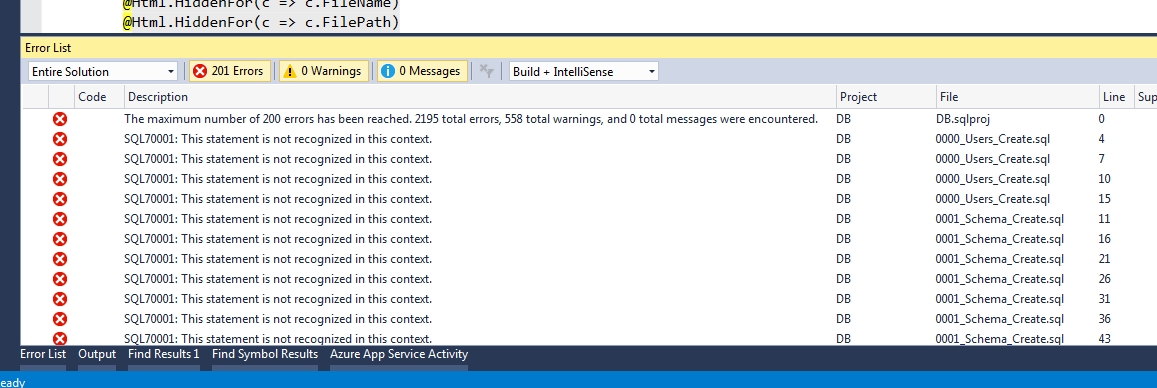
One solution was to uncheck the project from being built in Configuration Manager. I did that but it didn't seem to make any difference.
I looked around online for a cause and tried out a few suggestions but none seemed to work. Eventually they would just stop happening and I'd just get back on with my work. When they came back I'd look again, without any luck, until they just went away. Recently I stumbled across a solution, it is so obvious and was staring me in the face the whole time.
In the Error List tab there is a dropdown list with some build options. The DB project causes the errors to be thrown when 'Build + IntelliSense' is selected. Change the selection to 'Build Only' and the errors go away.